Setting Up the HUD is easy. Just click "HUD On' in the menu of every plant you want to control using the HUD. Then wear the HUD. Presto!
Right away, you'll notice there are four new buttons in addition to the familiar ḈḁṇṇḁḇḭṦḼ™ pot leaf HUD logo button. The lower "Basic Menu" button presents a pop-up menu of functions that work with any Version 4.0 or higher plant, while the "Advanced Menu" button pops up a menu that works with the new 4.19.9 version. The logo button in the center opens a special menu for configuring the HUD itself. What's more, the top two buttons ("Feed" and "Banner" out-of-the-box) are user-configurable, so you can customize the HUD to your needs!
Basic Menu functions are shown in the graphic at right. These functions are the same as their counterparts in the plant Owner Menu. For convenience, the HUD buttons (except for "Public/Private") are not toggling.
Special Note: Beginning with Version 4.19.9, plants that are paused will not respond to most HUD functions to prevent unintended side-effects such as overfeeding!
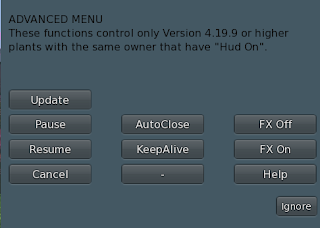 Advanced Menu functions work only with new version 4.19.9 (or higher) plants. These include some AutoClose/KeepAlive and FX On/Off switching you may not have used much, because the controls are hidden in the Advanced Menu on plants.
Advanced Menu functions work only with new version 4.19.9 (or higher) plants. These include some AutoClose/KeepAlive and FX On/Off switching you may not have used much, because the controls are hidden in the Advanced Menu on plants.Also, you can now Pause and Resume plants from the HUD!
Of special note is the all-new Update function. This button will update all (new version) plants in range of the HUD!
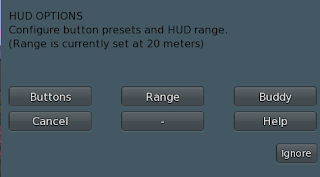 The HUD Options menu gives you additional control over your ḈḁṇṇḁḇḭṦḼ™ HUD. The "Buttons" option lets you customize the two top buttons on the HUD ("Feed" and "Banner" in the stock HUD) to your choice of six options: "Banner", "ColorCode", "Compact", "Feed", "Liq Food", and "Update." This lets you fine-tune your HUD to your personal workflow. The "Range" option lets you select between 10 meter and 20 meter maximum range for your HUD, so you can better control groups of plants.
The HUD Options menu gives you additional control over your ḈḁṇṇḁḇḭṦḼ™ HUD. The "Buttons" option lets you customize the two top buttons on the HUD ("Feed" and "Banner" in the stock HUD) to your choice of six options: "Banner", "ColorCode", "Compact", "Feed", "Liq Food", and "Update." This lets you fine-tune your HUD to your personal workflow. The "Range" option lets you select between 10 meter and 20 meter maximum range for your HUD, so you can better control groups of plants.The "Buddy" option lets you assign a trusted friend to tend your plants using a copy of your HUD. To do this, click "Buddy" and enter the friend's Avatar ID into the box. Then, detach the HUD and give a copy to your friend. They can then wear the copy of your HUD and perform most of the HUD functions. (Buddy HUDs cannot use the "Update" function, and of course, buddies cannot assign more buddies!)


No comments:
Post a Comment